


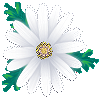


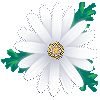

Begynder-scrippy Lektion 7
Du skal bruge
1 billede -
2 giffer eller png'er 100 x 100 - højre og venstre vendt
1 lys baggrund
1 mørk baggrund
1 gif til loading
______________
billedet vi har brugt her er fra Jette Rehder
_______________
1. * baggrund - use the selected color
2. * positioned container - left 2 - right 2 - top 2 - bottom 2
3. ** baggrund - image lys baggrund - no scroll - tile
4. * Positioned container - left 7 - right 7 - top 7 - bottom 7
5. ** baggrund - image mørk baggrund - no scroll - tile
6. ** Frame - solid - 2 - color
7. * Positioned container - left 50 - size 2 - top 10 - bottom 10
8. ** baggrund - image lys baggrund - no scroll - tile
9. * Positioned container - left 125 - size 2 - top 10 - bottom 10
10. ** baggrund - image lys baggrund - no scroll - tile
11. * Positioned container - left 45 - size 100 - top 15 - bottom 15
12. ** positioned scroll - gif 1 - vertical - down - pixels pr sec 10 - smooth - center 0 - space between 300
13. * Positioned container - right 50 - size 2 - top 10 - bottom 10
14. ** baggrund - image lys baggrund - no scroll - tile
15. * Positioned container - right 125 - size 2 - top 10 - bottom 10
16. ** baggrund - image lys baggrund - no scroll - tile
17. * Positioned container - right 45 - size 100 - top 15 - bottom 15
18. ** positioned scroll - gif 1 - vertical - down - pixels pr sec 10 - smooth - center 0 - space between 300
19. * Positioned container - center 0 - size 706 - top 50 - size 606
20. ** Positioned image - billede - center 0 - center 0 - transparency 25
21. * Ticker - husk kredit til Elisa-Design & Vahlun-Design
22. * sound
23. Message area - left 175 - right 175 - top 700 - bottom 75 - override scrollbar
24. * Loading Message - set color - indsæt besked og gif
Copyright Elisa-Design & Vahlun-Design
2008
Loading Just 4 You
