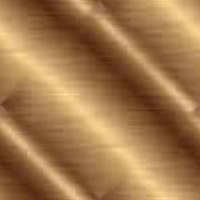
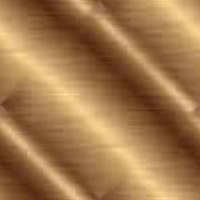





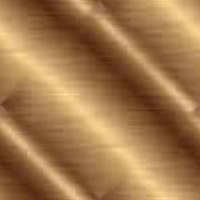
Begynder-scrippy Lektion 2
På Lektion 2 hjælpe tutten kan du se hvilken grafik der er anvendt
og du har naturligvis selv lov at vælge farverne.
Hvis dit billede er af en anden størrelse, så skal du ændre på size i punkt 17.
______________
1. * Baggrund - use selected color
2. * Baggrund - use selected color - sæt den farve du ønsker yderst.
3. * Positioned Container - Left 2 - right 2 - top 2 - bottom 2
4. ** Baggrund - image baggrund1 - Tile
5. ** Positioned container - Left 2 - right 2 - top 2 - bottom 2
6. *** Baggrund - use selected color
7. *** Positioned Container - Left 2 - right 2 - top 2 - bottom 2
8. **** Baggrund - image baggrund1 - Tile
9. * Positioned Container - Left 25 - right 25 - top 25 - bottom 25
10. ** Baggrund - use selected color
11. ** Positioned container - Left 2 - right 2 - top 2 - bottom 2
12. *** Baggrund - use selected color - farve 2
13. ** Positioned Image - image: knappen - From Right 3 - From top 3
14. ** Positioned Image - image: knappen - From left 3 - From top 3
15. ** Positioned Image - image: knappen - From left 3 - From bottom 3
16. ** Positioned Image - image: knappen - From Right 3 - From bottom 3
17. * Positioned container - center 0 - size 522 - top 65 - size 380
18. ** Baggrund - use selected color
19. ** Postioned Image - image: dit billede - Center 0 - center 0
20. * Positioned Container - Left 90 - right 90 - top 480 - bottom 90
21. ** Baggrund - use selected color
22. **Positioned Container - Left 2 - right 2 - top 2 - bottom 2
23. *** Baggrund - image baggrund1 - Tile
24. ***Positioned Container - Left 6 - right 6 - top 6 - bottom 6
25. **** Baggrund - use selected color
26. **** Frame - Ridge - 3 - sæt farve
27. * Message Area - Left 102 - Right 102 - Top 550 - Bottom 100 - husk scrollbar
28. * Ticker - Husk hvad du lærte i lektion 1
29. Sound
~~Ssc & Stadionary by Vahlun-design~~ Tutoriallesson_2~~Elisa-Design© & Vahlun-Design ~~